Unreliable Discord bot hosting is costing enterprises up to $50,000 per hour in downtime. While free hosting delivers only 90-95% uptime, business-critical Discord bots need 99.99% reliability.This comprehensive guide reveals the infrastructure secrets behind bulletproof Discord bot hosting: dedicated servers, enterprise databases, robust security, and true 24/7 support. Learn how companies like Microsoft leverage proper…
Enterprise Discord Bot Hosting is a professional service that runs Discord bots on secure, high-performance servers designed to meet the needs of large organizations.
Enterprise-scale Discord server management is the backbone of a bot that is fast, scalable, and always online.
Popularly known as the community for online gaming enthusiasts, Discord is evolving to meet the business needs of a growing number of enterprise companies. Organizations like Microsoft, Replit, and Buffer have created Discord servers for varying commercial functions.
These functions include:
Community management
Customer service automation at scale
Business process integration and workflow automation
Brand reputation and competitive advantage protection
Unfortunately, Discord bots have a reputation for shutting down without notice. For hobby bot creators, this means a slight headache in the middle of the workday. For customer-facing enterprise bots, we’re talking about a wrecking ball of brand mistrust.
Fortunately, we’ve discovered that the primary reason for bot shutdown is scrappy hosting. Again, hobby programmers might get away with this. But not you.
You need the right Discord hosting infrastructure that guarantees near-zero downtime.
The Hidden Cost of Unreliable Discord Bot Hosting
It’s no secret: Programmers who skimp on hosting when developing their Discord Bot experience regular shutdowns. And for enterprises, these shutdowns can translate to real financial losses.
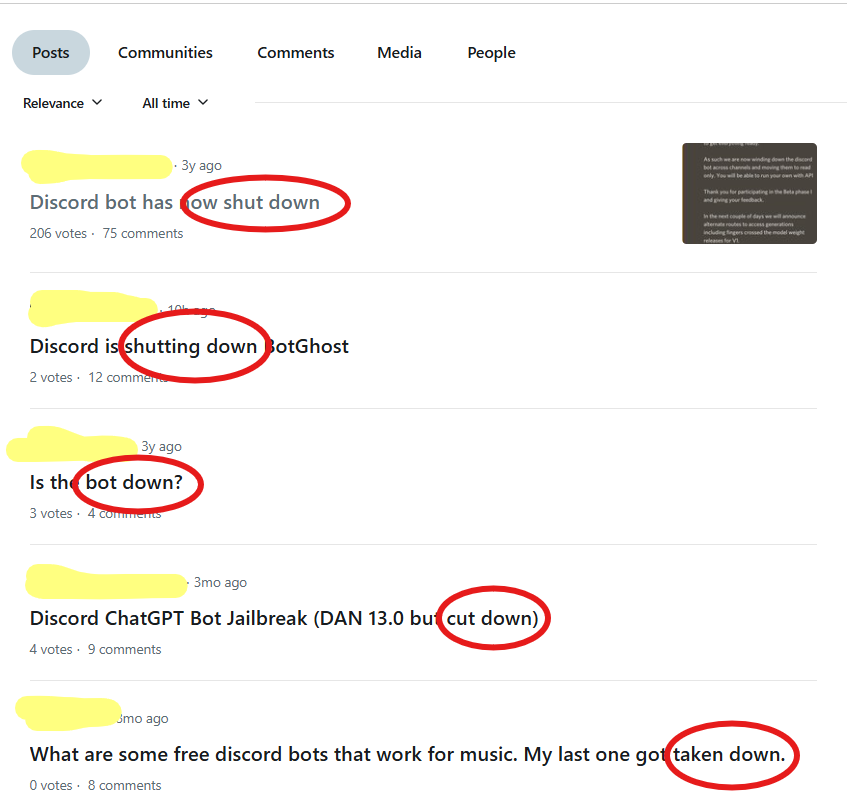
Image Source: Reddit
Real Business Impact of Downtime
When a customer-facing Discord bot fails, the costs pile up fast. A stalled transaction flow or broken self-service queue can bleed between $10,000 and $50,000 every hour. Support teams see ticket volumes triple as frustrated users bypass the bot and flood live channels. Community sentiment sours; engagement scores can drop by forty percent after repeated outages. For companies operating under service-level agreements, every minute of unplanned downtime inches them closer to breach penalties and painful credits.
The financial line items are only half the story. Reputational damage lingers. A user base that no longer trusts your bot rarely re-engages at the same level, which means higher acquisition spend later to regain lost momentum.
Why Free Bot Hosting Fails Enterprise Workloads
The answer is simple: free tiers are built for experimentation, not revenue-critical use cases.
Uptime reality sits around 90% to 95%; enterprise bots typically require at least 99.99%.
Resource throttling kicks in during peak loads, capping CPU or memory right when your community surges.
Support is community-driven; there is no guaranteed fifteen-minute response when thousands of angry users are spamming channels.
Security posture is basic; enterprise-grade DDoS mitigation and network isolation rarely exist on shared free tiers.
Infrastructure Requirements for Discord Bots
Discord bots that power business operations—support, community, onboarding—need more than baseline specs to deliver consistent uptime and performance.
Server Specifications for Large Workloads
For bots supporting 1,000 to 5,000 active users, your minimum server baseline should include:
CPU: At least 4 cores, ideally on a high-performance processor like Intel Xeon or AMD EPYC
RAM: 8GB, especially if your bot handles database queries, real-time caching, or AI-powered workflows
Storage: NVMe SSDs for ultra-fast read/write operations, ensuring sub-millisecond database response times
Bandwidth: Unmetered plans to support file transfers, global access, and usage spikes without throttling
Once your bot scales past 5,000 users or starts integrating with mission-critical systems like CRMs or internal dashboards, specs need to scale too:
CPU: 8 or more dedicated cores for managing concurrency and background tasks
RAM: 16GB+ to handle multiple connections, in-memory caching, and background jobs simultaneously
Storage: Redundant storage using RAID configurations to protect data integrity
Network: Distributed deployment across multiple data centers for uptime and latency optimization
At this scale, performance isn’t a luxury; it’s fundamental to a smooth customer experience.
Database Architecture for Business Applications
Technically, you can use SQLite on a VPS for enterprise bots, but it’s not designed for multi-user production workloads.
SQLite Limitations
SQLite has several critical limitations, including:
Single-writer architecture blocks concurrent database writes, creating delays during peak traffic
No built-in support for networked access, which makes it unsuitable for distributed teams
Limited backup and restore options increase the risk of unrecoverable data loss
Database Solutions
Instead, enterprise bots should run on a more robust RDBMS like:
PostgreSQL: Ideal for bots performing complex queries, requiring transactional integrity, or managing large datasets
MySQL: A solid choice for read-heavy workloads with efficient indexing and broad community support
Database clustering: Enables high availability via automatic failover and load-balanced reads/writes
Network Infrastructure Essentials
The best hosting setups for enterprise Discord bots include several critical network features:
Global data centers ensure your bot responds in under 50 milliseconds, regardless of where users are
DDoS protection at the network level shields your operations from targeted disruption; look for providers with 10Gbps+ filtering capacity
Load balancing automatically routes incoming traffic across servers, avoiding spikes or downtime
CDN integration improves asset delivery, especially for bots serving static content like PDFs, images, or videos
Without this backbone, even the most well-coded bots can fall flat under real-world stress. Infrastructure isn’t just about speed; it’s about resilience, reliability, and readiness for scale.
Security and Compliance for Discord Bots
Without proper controls in place, your bot can become less of a productivity asset and more of a cybersecurity liability. The right hosting partner should provide a comprehensive framework for Discord bot security across authentication, networking, compliance, and recovery.
Discord for Business Security Framework
Token security is the first critical layer. Your bot token is effectively a master key, and if compromised, attackers can impersonate your bot, access private channels, or exfiltrate data. Enterprise-grade security includes:
Automated token rotation every 30 days to reduce exposure
Encrypted storage using hardware security module (HSM) integration
API access logging and monitoring to track every interaction and request
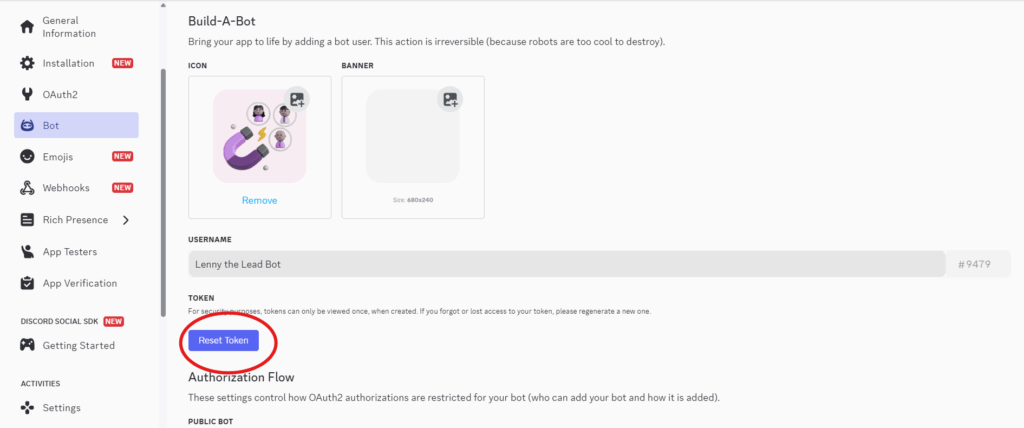
Image Source: Discord for Developers
Network security is equally vital, especially for bots tied to backend systems or admin dashboards. Look for setups that include:
VPN-only administrative access to hosting environments
Firewall rules that restrict outgoing traffic to Discord’s known IP ranges
SSL/TLS encryption for all internal and external communications
These safeguards help isolate your bot from unauthorized access and prevent man-in-the-middle attacks or data leaks.
Compliance Requirements
If your organization operates in regulated industries or handles international data, compliance isn’t optional. GDPR and data privacy controls are essential for businesses with EU users. These include:
Options to store user data in EU-based data centers
Built-in capabilities for deleting personal user data on request
Automated privacy policy generation and version tracking
SOC 2 Type II hosting offers peace of mind for security-conscious teams. It includes:
Annual third-party security audits
Real-time monitoring and reporting of access and anomaly events
Granular documentation of access controls, permissions, and change logs
These features demonstrate that your infrastructure is built for continuous oversight and operational integrity.
Backup and Disaster Recovery
Security without recovery planning is incomplete. Enterprise-grade Discord bot hosting includes a robust backup and disaster recovery framework with:
A recovery point objective (RPO) of 15 minutes, limiting data loss during outages
A recovery time objective (RTO) of 4 hours, ensuring your bot is back online quickly
Redundant geographic distribution across three or more data centers for resilience
Monthly automated disaster recovery tests to verify that backups work as intended
With these protections in place, your Discord bot can confidently serve as a secure extension of your brand, not a risk to be managed.
24/7 Support: What Really Matters
If your bot fails, you need immediate help. The reality for businesses relying on Discord bots to manage user communities, automate support, or power internal operations is that when something breaks, waiting 24 hours for a response is operationally expensive.
Enterprise vs. Standard Support Comparison
Standard support tiers fall short for enterprise use cases. Most offer response times of 24 to 48 hours and one-size-fits-all troubleshooting scripts. That might work for side projects, but enterprise teams need more.
Below is a snapshot of the key differences between standard support and enterprise support:
Support Infrastructure That Works
Enterprise-grade hosting providers like InMotion Hosting build support systems designed for uptime, not just ticket resolution. Multi-channel communication options ensure you can reach someone the moment a failure occurs.
For high-complexity debugging, support teams offer:
Video conferencing to discuss edge cases
Screen sharing to walk through error logs and configurations in real time
Proactive monitoring goes beyond alerts. The best providers implement:
Automated failover to minimize disruption
Custom thresholds for your bot’s usage patterns
Periodic performance optimization reviews to keep your infrastructure ahead of demand
When Discord bots are mission-critical, support isn’t just about availability; it’s about reliability, expertise, and speed.
Scaling Discord Bots for Business Growth
Many Discord bots hit their functionality ceiling at the 10,000th user. What worked for 1,000 users often buckles under the load of a growing user base. To scale successfully, you need to evolve your infrastructure from basic deployment to a performance-first, integration-ready architecture.
Performance Optimization Strategies
At scale, performance is not just about speed. It’s about consistency under pressure. High-traffic bots must adopt a horizontal scaling architecture, which includes:
Running multiple bot instances behind a load balancer
Using database read replicas to distribute query traffic
Adding Redis caching to serve frequently requested data without delay
Implementing API rate limiting and queuing to stay within Discord’s constraints while managing bursty traffic
For growth-driven businesses, resource scaling methodologies are key:
Auto-scaling adjusts CPU and memory allocations dynamically based on actual usage
Load testing helps plan for spikes during events, product launches, or promotions
Real-time monitoring and alerting ensure issues are detected before they escalate
Cost optimization strategies like resource right-sizing help avoid overpaying for idle infrastructure
Integration Architecture
Scaling is not only about handling more users, it’s about doing more for the business.
Business system connections make Discord bots more useful across departments:
CRM integration keeps customer data in sync across tools
Helpdesk system automation lets bots create, route, and close support tickets
Single sign-on (SSO) provides secure employee access with minimal friction
Webhook optimization ensures fast, event-driven communication across platforms
Adopting a microservices approach also supports scalable growth:
Break bot features into independent services such as notifications, reporting, and onboarding
Individually scale high-demand features without bloating your entire stack
Update modules independently for faster iteration
Isolate faults so that one service going down does not crash your entire bot
Growth requires infrastructure that bends without breaking. These strategies ensure your bot doesn’t just survive scale; it thrives through it.
VPS vs. Dedicated: Choosing the Right Infrastructure
What hosting type is best for business Discord bots?
The answer depends on your user volume, compliance needs, and performance requirements. While both VPS and dedicated servers offer control and reliability, each serves different stages of growth. Choosing the right fit helps you balance cost, scalability, and enterprise-readiness.
VPS Hosting for Growing Enterprises
Virtual private servers (VPS) are ideal for businesses with 100 to 5,000 active Discord users. They provide:
Dedicated resources, such as guaranteed CPU and RAM allocations, that prevent slowdowns during peak traffic
Root access, allowing complete server control and custom bot configurations
Cost-effective pricing starting around $50 to $200 per month, compared to $500 or more for dedicated servers
Scalability, with seamless resource upgrades and no need for full migrations
VPS hosting strikes a balance between performance and flexibility, making it a popular choice for teams scaling beyond free tiers but not yet at enterprise scale.
Dedicated Servers for Large Businesses
When performance, compliance, or traffic volumes exceed what VPS can handle, dedicated servers take the lead. These are best suited for businesses with 5,000+ active users or strict compliance requirements.
Maximum performance, since resources are not shared with other tenants
Hardware-level control, including custom RAID setups and specific CPU or memory allocations
Compliance-ready environments, with physical security and data isolation
Predictable monthly costs, regardless of usage fluctuations.
Dedicated hosting ensures your Discord bot infrastructure is purpose-built and isolated from external workloads.
Hybrid Cloud Solutions
For global enterprises with distributed user bases and complex requirements, hybrid solutions offer the best of both worlds:
Multi-region deployment places your bots closer to users to reduce latency
Disaster recovery systems enable automatic failover between regions
Cost optimization, using a mix of cloud flexibility and dedicated performance
Compliance flexibility, including control over data residency by region
Each option meets different operational goals. The key is selecting the setup that supports today’s needs while preparing for tomorrow’s growth.
Choosing Your Discord Bot Hosting Provider
In the following section, you’ll learn a simple evaluation framework you can use in choosing an enterprise-scale Discord bot host.
Evaluation Framework
A reliable Discord bot hosting provider should meet strict technical and business standards. Use this checklist before you sign any contract.
Use this checklist to ascertain if your provider meets the right technical requirements:
99.99 percent uptime SLA; financial penalties for misses
True 24/7 support with documented response times
SOC 2 or ISO 27001 certifications for security
Sub-100 ms latency to Discord API servers
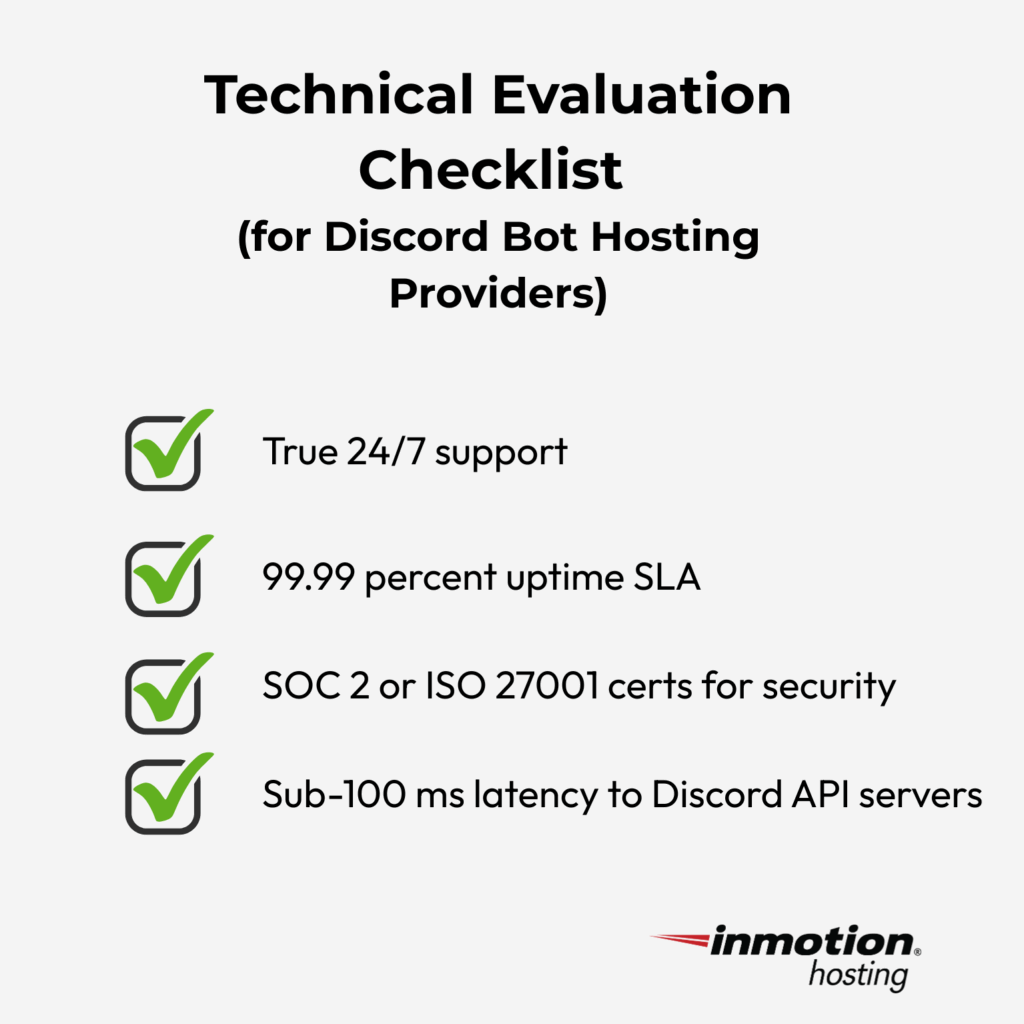
Business-wise, consider these factors when choosing a Discord Bot hosting provider:
Do they have transparent pricing? Look out for surprise surcharges
Will you get hands-on migration and onboarding assistance?
Is there a clear scalability roadmap that matches your growth plan?
Some red flags to avoid:
No track record with Discord-specific workloads
“Unlimited” resource promises that hide throttling policies
Missing or vague uptime commitments
Offshore-only support for mission-critical use cases
Implementation Guide: Deploying Business Discord Bots
Step 1: Pre-Deployment Planning
This stage is about capacity and strategy planning. Here, you:
Define requirements and estimate capacity needs. Start by identifying how many concurrent users your bot needs to support and what functions it will perform. Will it handle ticket routing, moderate community chats, or connect to internal systems? Use this data to calculate expected CPU, memory, and bandwidth requirements under peak load, not just average usage.
Design architecture with security in mind. Create an architecture blueprint that separates services (e.g., API, database, authentication). Incorporate VPN gateways, firewalls, and DDoS mitigation at the edge. Plan for encrypted data flows using SSL/TLS and isolate the bot’s hosting environment from non-critical workloads.
Compare providers against the above checklist. Use the evaluation framework outlined earlier. Check for 99.99% SLAs, sub-100ms Discord API latency, SOC 2 compliance, and 24/7 expert support. Review transparency around pricing and ensure the provider offers clear pathways for scale and disaster recovery.
Draft a zero-downtime migration strategy. Develop a rollout plan that allows for parallel testing and gradual switchover. Use health checks and canary deployments to validate bot behavior before full production release. Align the migration with low-traffic periods to minimize impact if issues arise.
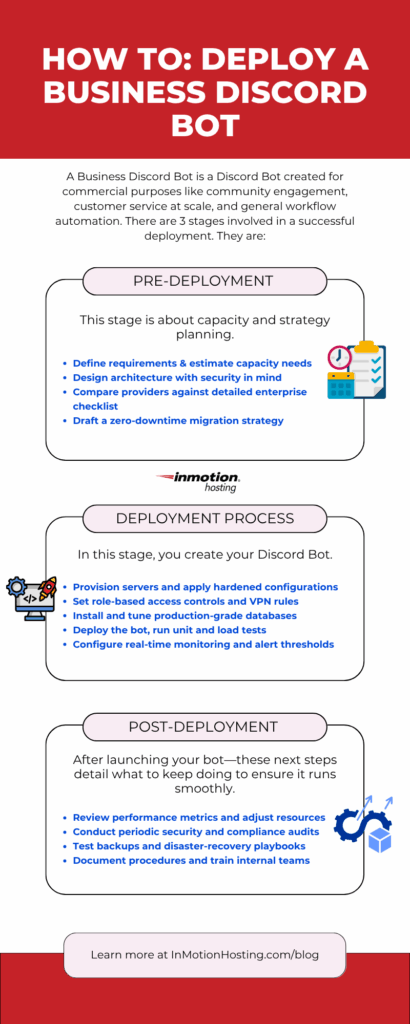
Step 2: Deployment Process
In this stage, you create your bot. As you run through the deployment process, you get hands-on with server specs and DBMS.
Provision servers and apply hardened configurations. Choose server types based on your performance tier (VPS, dedicated, or hybrid). Apply hardened OS images, disable unused ports and services, and enforce security policies like fail2ban, automatic patching, and root access logging.
Set role-based access controls and VPN rules. Limit administrative access by user role. Use a VPN or jump box for privileged access, and ensure all server logins are logged and tied to individual credentials. This is key for audits and incident response.
Install and tune production-grade databases: Choose MySQL or PostgreSQL and configure based on workload type. Enable replication or clustering for high availability. Tune memory settings, connection pools, and indexes based on your bot’s read/write behavior.
Deploy the bot, run unit and load tests: Deploy your bot code using CI/CD pipelines. Run integration tests to ensure API and database connections work under live conditions. Use tools like k6 or Apache JMeter to simulate real usage and measure performance under load.
Configure real-time monitoring and alert thresholds: Set up observability using tools like Prometheus, Grafana, or Datadog. Track CPU, memory, latency, API rate limits, and error rates. Establish thresholds for alerts and route notifications to engineering and support teams immediately.
Step 3: Post-Deployment Optimization
After launching your bot, these next steps detail what to keep doing to ensure it runs smoothly.
Review performance metrics and adjust resources: Analyze real-time data to determine whether current resources are underutilized or maxed out. Resize servers or adjust auto-scaling rules accordingly to balance cost and performance.
Conduct periodic security and compliance audits: Schedule monthly or quarterly reviews of access logs, patch status, token handling, and encryption policies. Verify compliance with standards like SOC 2 or GDPR by reviewing data retention and deletion practices.
Test backups and disaster-recovery playbooks: Don’t assume backups work. Run restore drills monthly to validate data integrity. Simulate partial and full-site failures to ensure disaster recovery (DR) plans meet your recovery time and recovery point objectives (RTO/RPO).
Document procedures and train internal teams: Create internal documentation covering bot architecture, deployment steps, access protocols, and troubleshooting workflows. Train developers, support staff, and security teams so no knowledge is siloed and escalations are smooth.
By following this framework, you choose a provider that supports today’s workloads and tomorrow’s ambitions without hidden surprises.
Conclusion and Implementation Roadmap
Enterprise Discord bot hosting is more than server specs. It supports business continuity, drives customer satisfaction, and protects the competitive edge. The cost of reliable hosting is far less than the revenue and trust lost during downtime.
Your Immediate Next Steps:
Audit your current hosting environment and calculate real uptime and associated costs
Assess the business impact of bot outages, including revenue loss and support burden
Evaluate providers by requesting enterprise-grade proposals with defined SLAs
Plan your migration during off-peak hours to minimize disruption
Ready to eliminate Discord bot downtime? Contact our enterprise hosting specialists for a custom infrastructure assessment.
Frequently Asked Questions
Why Does Free Hosting Fail for Business Discord Bots?
Free hosting fails because it lacks the reliability and support needed for enterprise use. Bots frequently go offline due to resource limits, timeouts, or shared server restrictions. There’s no guaranteed uptime, no real-time support, and no protection against traffic spikes, all of which put your business operations at risk.
VPS vs. Dedicated Hosting for Business Bots: Which Should I Choose?
VPS is ideal for bots with 100 to 5,000 users who need flexibility and room to grow. It offers guaranteed resources and root access at a lower cost. Dedicated servers are better for larger workloads or compliance-sensitive environments. They provide full hardware isolation, consistent performance, and advanced configuration options.
What Does 24/7 Uptime Mean for My Business?
True 24/7 uptime prevents revenue loss, protects brand trust, and keeps your customer experience intact. It includes real-time monitoring, failover systems, and guaranteed response times—not just an uptime percentage on a dashboard. Downtime during peak periods can cost thousands and damage customer loyalty.
What Database Should I Use for My Discord Bot: SQLite, MySQL, or PostgreSQL?
SQLite is not suitable for production bots. It supports only one write operation at a time and lacks network access. MySQL is a solid choice for read-heavy workloads, while PostgreSQL is ideal for complex queries and transactional consistency. Both support enterprise features like clustering and backups.
What Are the Security Best Practices for Business Discord Bots?
Start with DDoS protection, automated backups, and active monitoring. Look for hosting that offers 10 Gbps+ network filtering, VPN-only admin access, encrypted token storage, and monthly disaster recovery tests. These features protect against outages, intrusions, and data loss.
What Is the Total Cost of Ownership for Hosting a Discord Bot?
Beyond the hosting fee, you must factor in the cost of downtime, support delays, and missed revenue. Cheaper hosting often leads to higher long-term costs due to outages, troubleshooting, and missed SLAs. Investing in enterprise infrastructure reduces risk and frees up internal resources.

